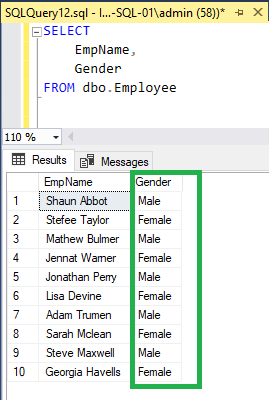Use Case: When Gender Information Gets Flipped!
Imagine a scenario where a bug in the front-end application caused a complete mix-up — all male employees were saved as female, and all female employees as male in the database! 😱 This kind of error, though common in real-world data entry systems, can lead to serious reporting inaccuracies. Instead of fixing records manually one by one, we’ll handle it smartly — using T-SQL to correct the data directly from the backend.
The Power of CASE Statement:
To solve this efficiently, we’ll use the CASE statement — a powerful T-SQL statement that acts like an IF-ELSE ladder. It allows us to evaluate conditions and return different results based on logic — perfect for flipping values like gender without writing long, complex scripts.
Retrieve the Wrongly Entered Gender Data:
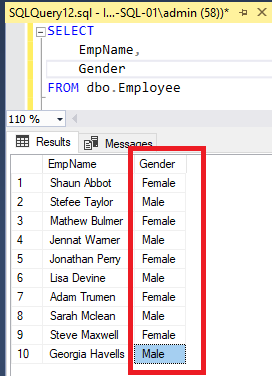
Correct the Gender Using a CASE Statement:
UPDATE Employee
SET Gender = CASE
WHEN Gender = 'Male' THEN 'Female'
WHEN Gender = 'Female' THEN 'Male'
ELSE Gender
END;
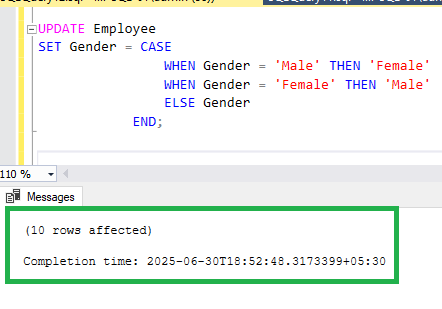
Verify the Corrected Data: