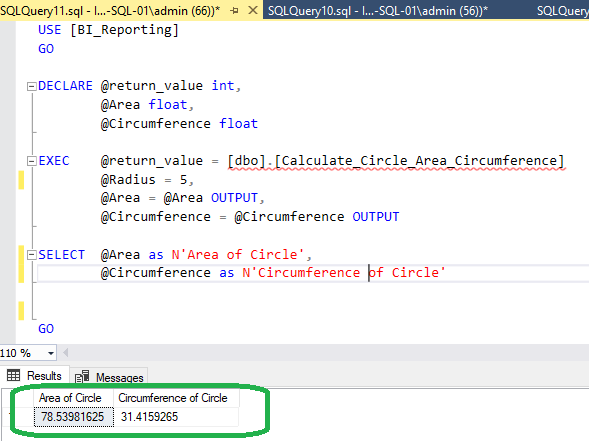This simple stored procedure calculates the area & circumference of a circle using radius—an ideal example for beginners. It’s designed to spark interest in those just starting their journey with SQL Server and T-SQL programming.
/********************************************************************
Description : Procedure to calculate Area and Circumference of a Circle
Definition :
- Area of Circle = π × Radius²
Represents the total surface covered inside the boundary of the circle.
- Circumference of Circle = 2 × π × Radius
Represents the total distance around the circle (its perimeter).
Purpose :
- Accepts the radius as input
- Calculates both area and circumference of the circle
- Returns results using OUTPUT parameters
Parameters :
- @Radius [INPUT] : Radius of the circle
- @Area [OUTPUT] : Calculated area using π × r²
- @Circumference [OUTPUT] : Calculated circumference using 2 × π × r
********************************************************************/
CREATE PROCEDURE dbo.Calculate_Circle_Area_Circumference
@Radius FLOAT,
@Area FLOAT OUTPUT,
@Circumference FLOAT OUTPUT
AS
BEGIN
SET NOCOUNT ON;
DECLARE @PI FLOAT = 3.14159265;
SET @Area = @PI * @Radius * @Radius;
SET @Circumference = 2 * @PI * @Radius;
END
Execution of Stored Procedure
USE [BI_Reporting]
GO
DECLARE @return_value int,
@Area float,
@Circumference float
EXEC @return_value = [dbo].[Calculate_Circle_Area_Circumference]
@Radius = 5,
@Area = @Area OUTPUT,
@Circumference = @Circumference OUTPUT
SELECT @Area as N'Area of Circle',
@Circumference as N'Circumference of Circle'
SELECT 'Return Value' = @return_value
GO