The T-SQL Query Life Cycle outlines the journey a query takes from submission to execution within SQL Server. Understanding each phase helps optimize performance, troubleshoot issues, and design smarter workflows. Whether you’re tuning a stored procedure or analyzing cache behavior, this cycle is your roadmap.
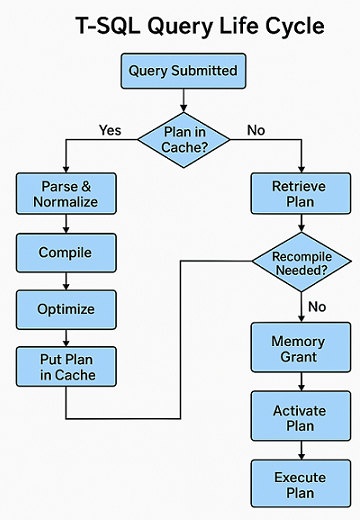
Components in T-SQL Query Execution Life Cycle:
- Query Submitted
User sends a T-SQL query to SQL Server; it kicks off the entire lifecycle. - Plan in Cache?
SQL Server checks its plan cache to see if this query was previously optimized. If found, it saves time. - Retrieve Plan
A cached plan is fetched, avoiding the need for re-parsing and re-compilation. - Parse & Normalize
Breaks down query syntax and standardizes its structure for further compilation. - Compile
Translates the normalized query into executable form (Query Processor Tree). - Optimize
The query optimizer decides the most efficient execution path using statistics and indexes. - Put Plan in Cache
Stores the optimized plan so future executions are faster. - Recompile Needed?
If schema changes or parameter sniffing impacts performance, recompilation is triggered. - Memory Grant
SQL Server waits for enough memory to be allocated based on query complexity. - Activate Plan
The compiled and granted plan is readied for execution (locking resources, scheduling). - Execute Plan
The query is executed step-by-step as per the plan, retrieving and manipulating data. - Return Results
Final output is sent back to the client or application.