Power Automate is a cloud-based tool from Microsoft that enables users to create automated workflows across multiple applications and services. It simplifies repetitive tasks, boosts productivity, and allows seamless integration between platforms like SharePoint, Outlook, Dynamics 365, and more.
Key Capabilities
- Integrate Services: Connects hundreds of apps with built-in connectors.
- Custom Workflows: Supports personal productivity as well as enterprise-grade automation.
- AI Assistance: Incorporates AI features like form recognition and sentiment analysis.
It supports different flow types including:
- Automated Flows (triggered by events),
- Instant Flows (triggered manually),
- Scheduled Flows (run at intervals),
- Business Process Flows, and
- Desktop Flows (for Robotic Process Automation).
Use Case Examples
- Send an email notification when a SharePoint file is updated
- Copy attachments from Outlook to OneDrive automatically.
- Monitor social media mentions and route data to Microsoft Teams.
- Extract data from scanned forms using AI Builder.
Architecture of Power Automate
Power Automate is designed to make automation easy and powerful. It connects apps, services, and data to help you automate everyday tasks or complex business processes—whether you’re working in the cloud or on your desktop.
At the heart of Power Automate are different types of flows:
- Automated flows that run when something happens (like an email arrives),
- Instant flows you can trigger with a click,
- Scheduled flows that run at set times,
- Business process flows that guide users through steps, and
- Desktop flows that automate tasks on your computer using RPA.
These flows connect to hundreds of services using connectors, use AI Builder to add smart automation, and store data securely with Dataverse.
Put together, Power Automate gives you a flexible and powerful toolkit to simplify work and boost productivity—without writing code.
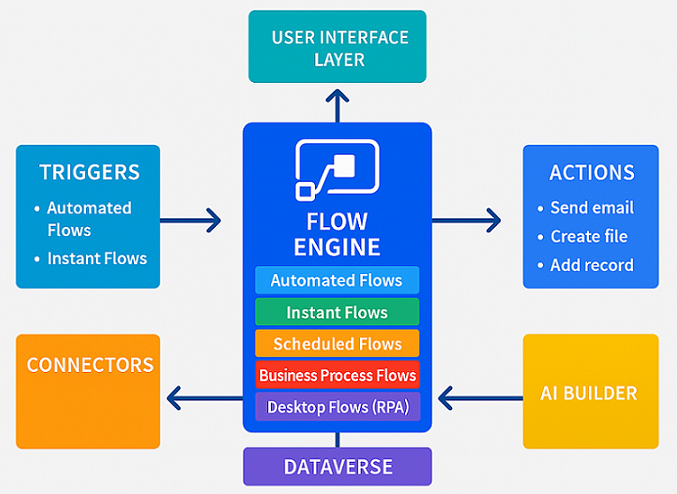
User Interface (Portal & Flow Designer)
- Web-based UI to create, modify, and monitor flows using drag-and-drop logic.
Triggers & Actions
- Triggers start the flow (e.g., new email received).
- Actions are the steps taken in response (e.g., save attachment to SharePoint).
Connectors
- Over 600+ connectors allow integration with Microsoft and third-party services.
- Standard (SharePoint, Outlook)
- Premium (Salesforce, SAP)
- Custom connectors for REST APIs
Dataverse
- Central data platform used to store and manage data securely across Power Platform apps.
AI Builder
- Add AI capabilities like form processing, prediction, and object detection into flows.
Cloud vs On-Prem Integration
- Use on-premises data gateway to securely connect to in-house servers and databases.
Desktop Flows (RPA)
- Automate tasks on local computers or legacy apps using screen recording and script-based automation.
Environments & Governance
- Segregate development, testing, and production using environments.
- Apply DLP policies, role-based access, and audit logs via the Power Platform Admin Center.
Power Automate is a powerful automation platform that bridges cloud and on-premises systems, supports low-code/no-code development, and scales across business units. Its deep integration with Microsoft 365 and Azure makes it a preferred choice for modern digital transformation.